![]()
Introducing Shape Dividers
Easily add dynamic shapes and effects to your page using our new Shape Divider options for sections!
Today we are excited to introduce Shape Dividers to Divi, a brand new option that gives you the ability to add custom shapes and effects to your pages, creating dynamic transitions between blocks of content and adding that extra bit of personal flare to your website.
Shape Dividers can be placed above and below each section on your website, allowing you to easily build stunning transition effects between different parts of your page. You can choose between 26 different shapes, each of which can be can be flipped, resized, repeated, combined and customized to create a vast array of designs.
Check Out The New Shape Dividers In Action
![]()
Adding Shape Dividers Is Easy!
A huge range of shapes and effects can be created with ease using the intuitive new shape divider interface.
The Intuitive Shape Divider Interface
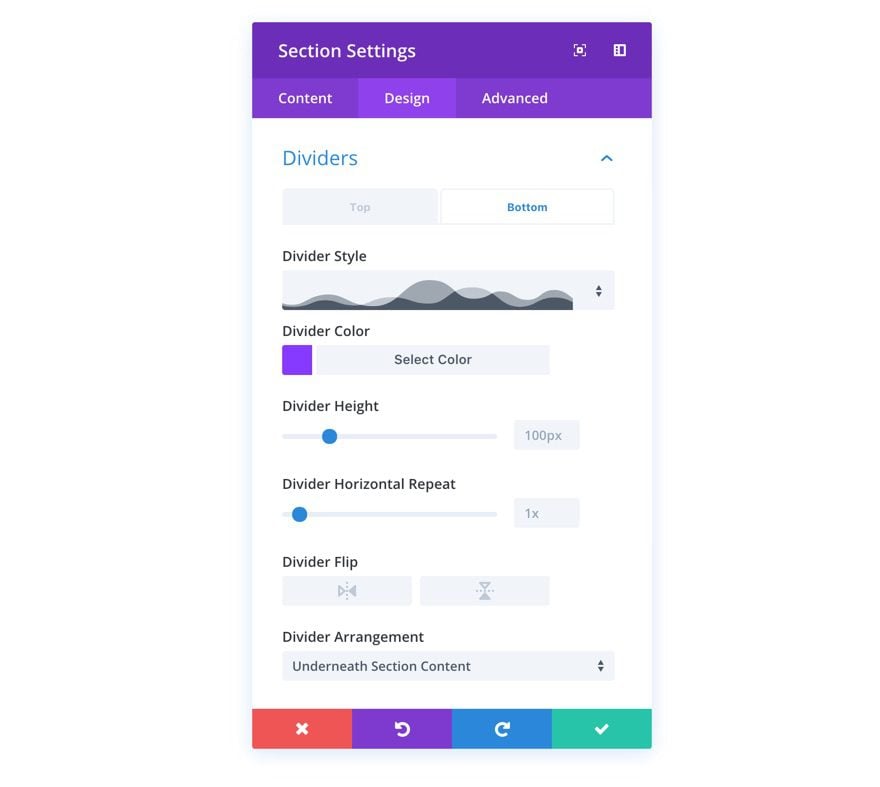
Adding custom shape dividers to your page is easier than ever thanks to Divi’s new shape divider interface. In the Visual Builder, you can add new shapes and customize their size, rotation, arrangement and color and watch them transform right before your eyes!
26 Unique Shapes
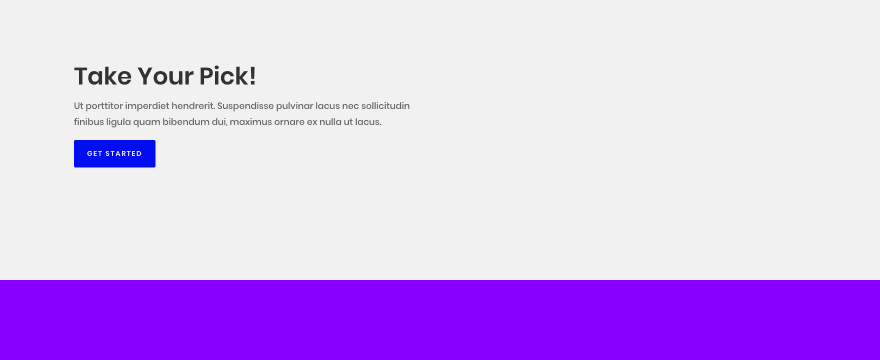
You can choose between 26 unique shapes. These shapes are built using SVG’s, which means they will scale without losing quality, they will look perfect on retina devices and they are super lightweight and won’t hurt your website’s loading speeds.
Rotate, Resize, Repeat & Customize
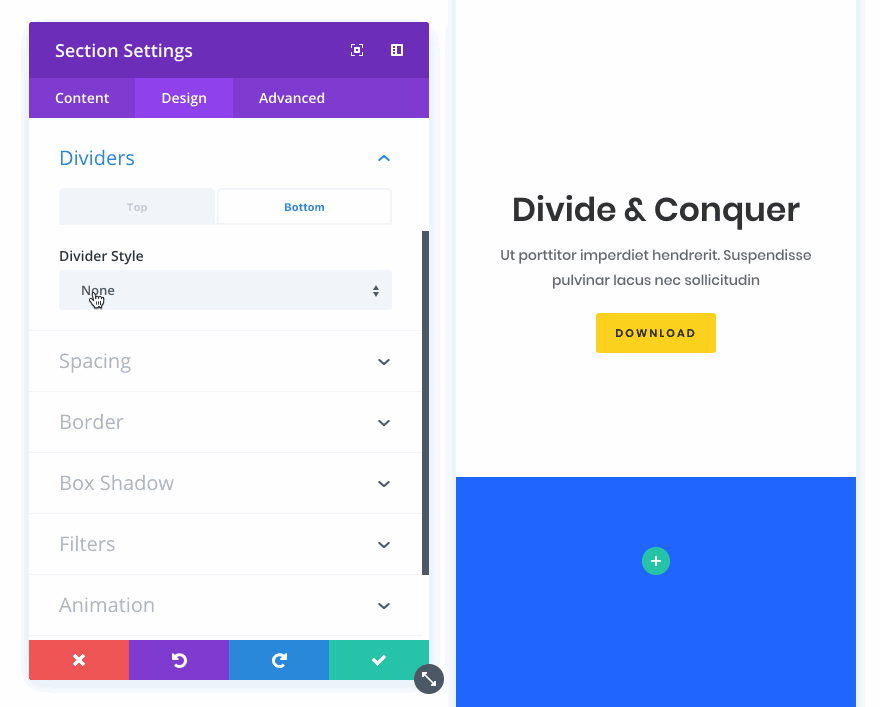
Each shape can be fully customized. You can resize the shapes to any height using both pixel and percentage units. Shapes can also be repeated to create unique patterns. Each shape takes on entirely different identity when repeat multiple times.
Place Above & Below Any Section
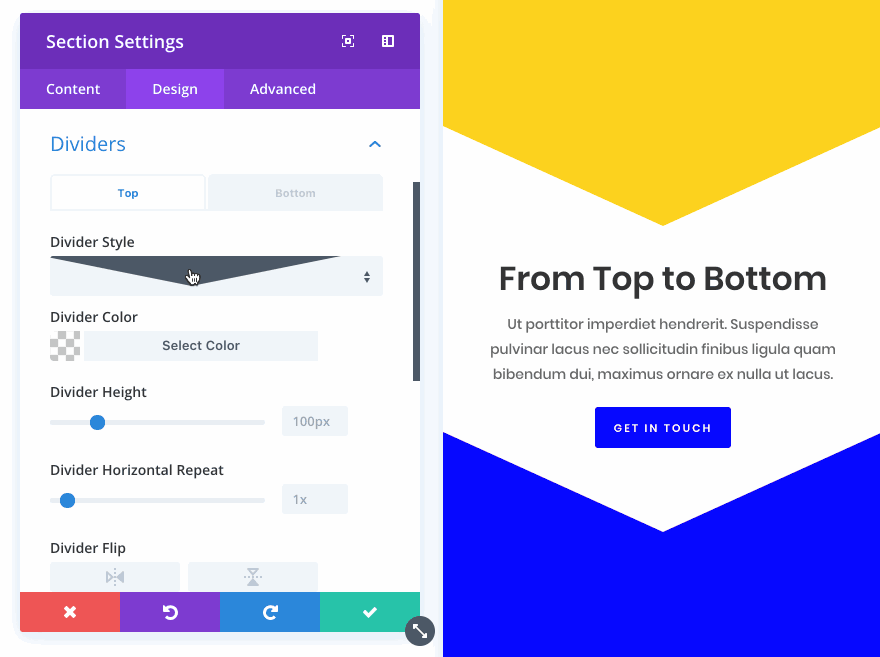
Shapes can be placed both above and below each section on your page. When used in combination, you can achieve some pretty amazing results.
Place Underneath Or On Top Of Content
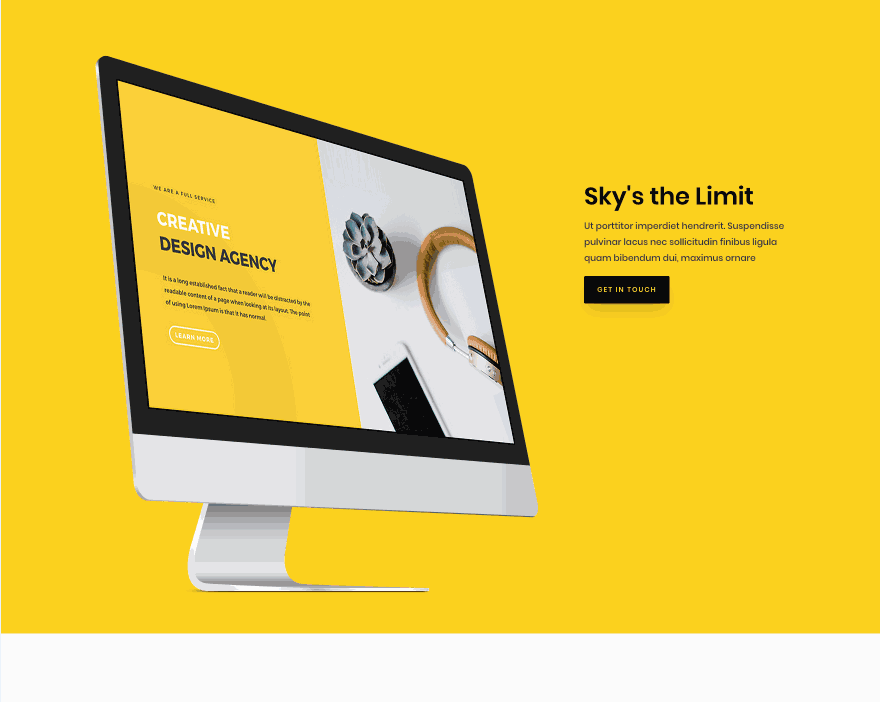
Shapes can be placed on top of your section content or underneath your section content. This allows you to create unique effects by layering text and imagery in creative ways.
Automatic Color Inheritance
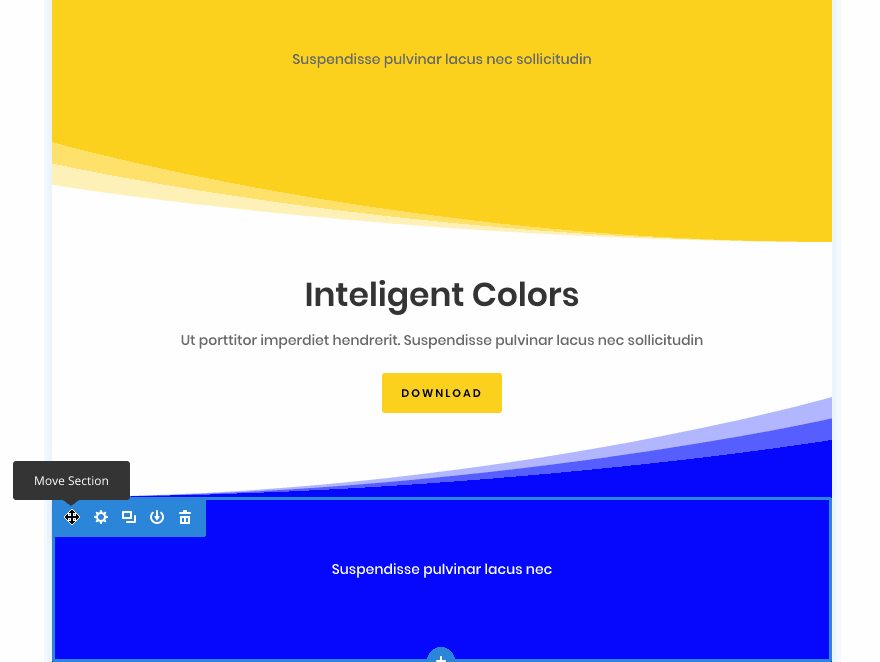
Divi’s Shape Dividers are super easy to use thanks to automatic color inheritance. When a new divider shape is added, it will automatically take on the color of your current section and the adjacent section, creating a seamless transition between the two without requiring you to customize the colors. When you move the section or adjust your section’s background colors, the divider color will update automatically.
![]()
10 Stunning Examples Of Shape Dividers In Action
If you are looking for some inspiration, take a look at some of the awesome designs our team was able to create using these new options.
Example One
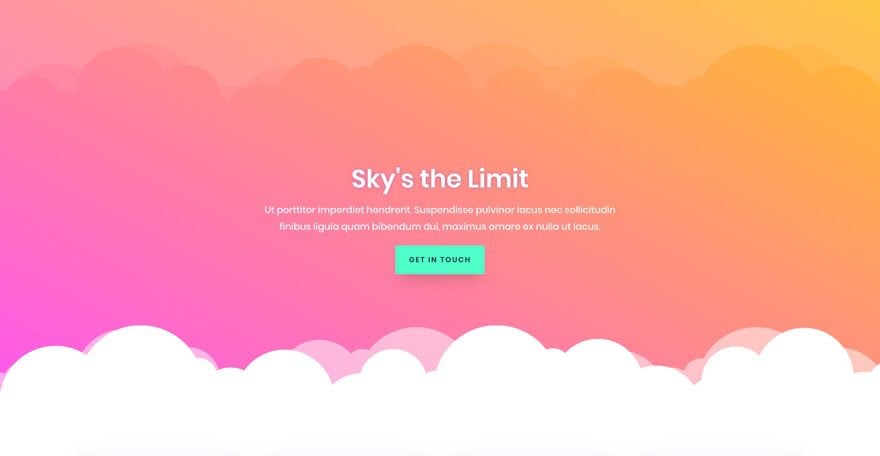
Example Two
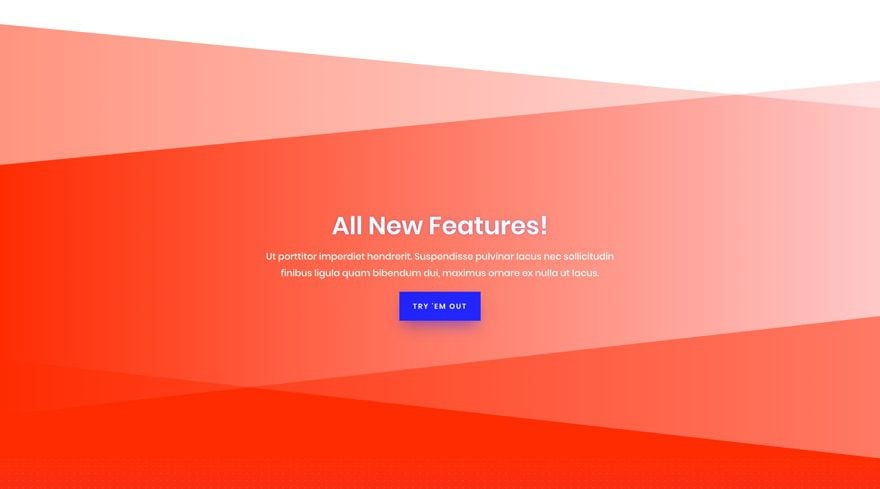
Example Three
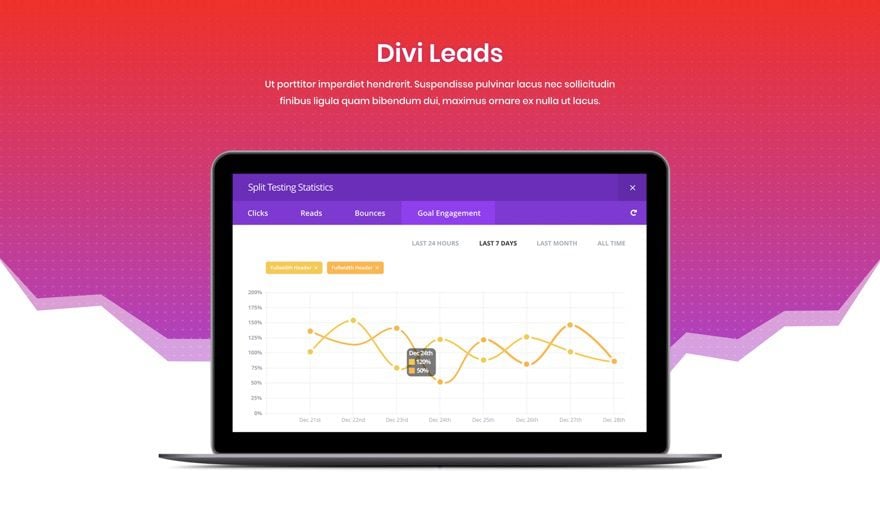
Example Four
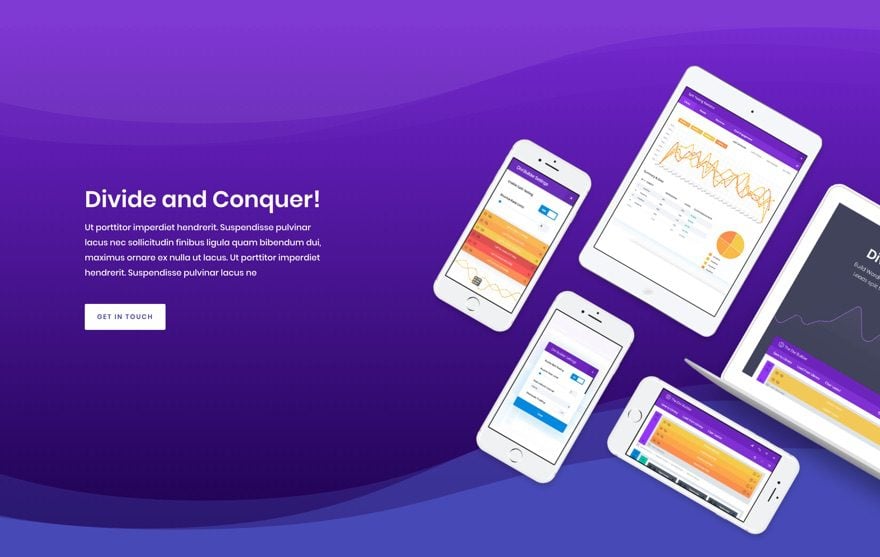
Example Five
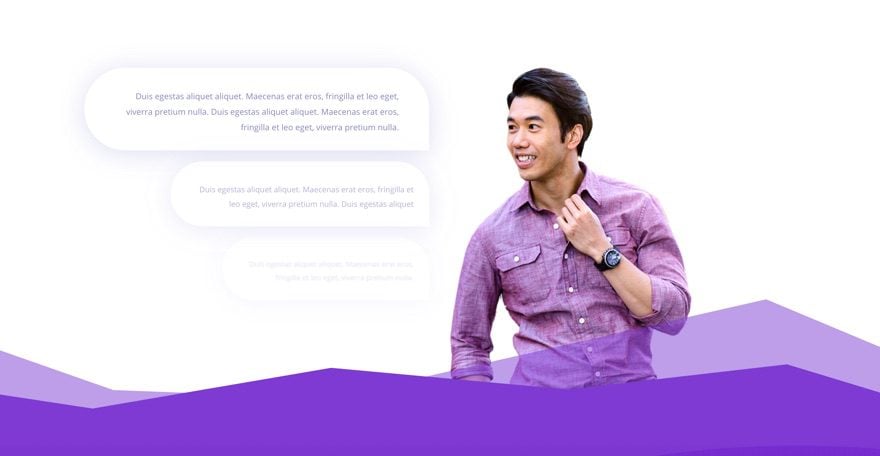
Example Six
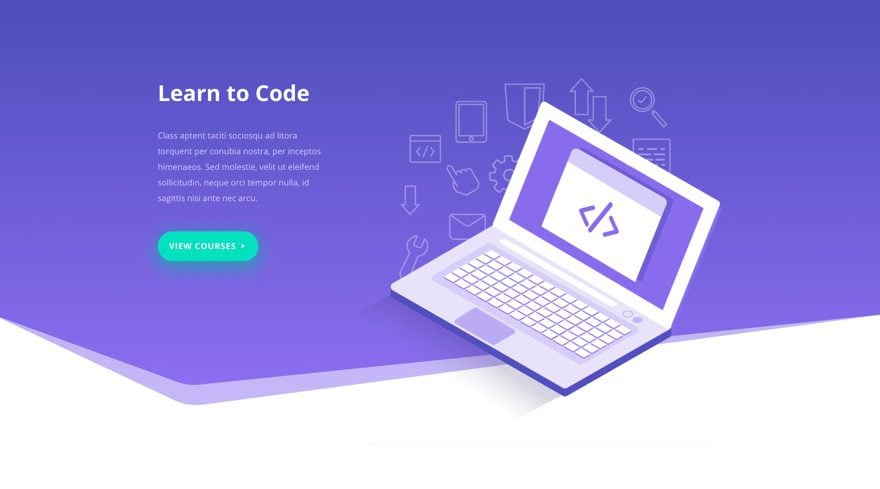
Example Seven
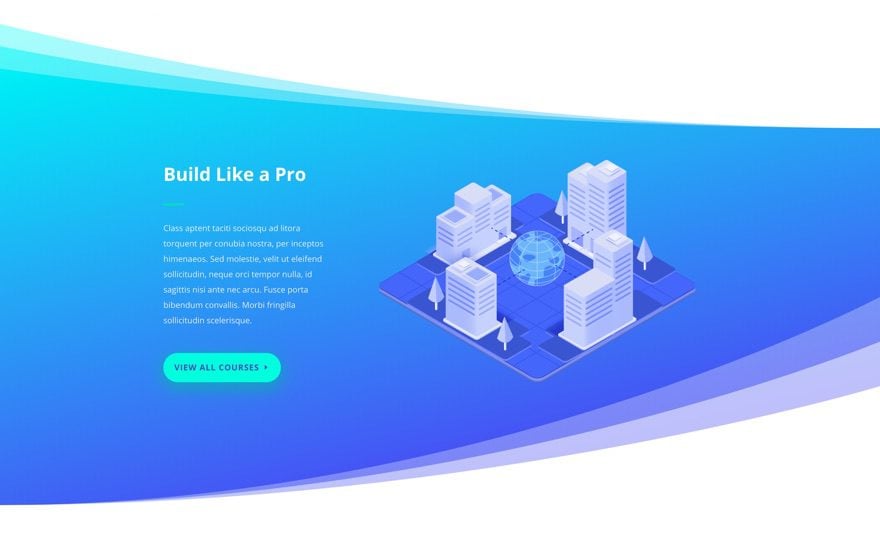
Example Eight
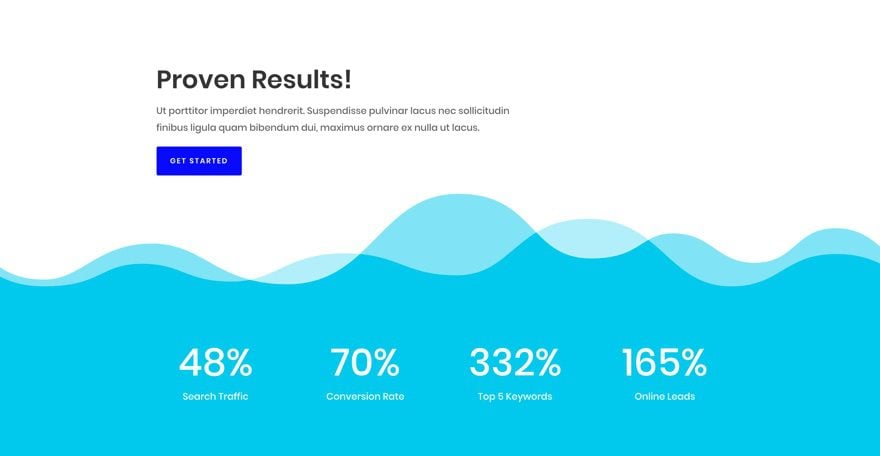
Example Nine
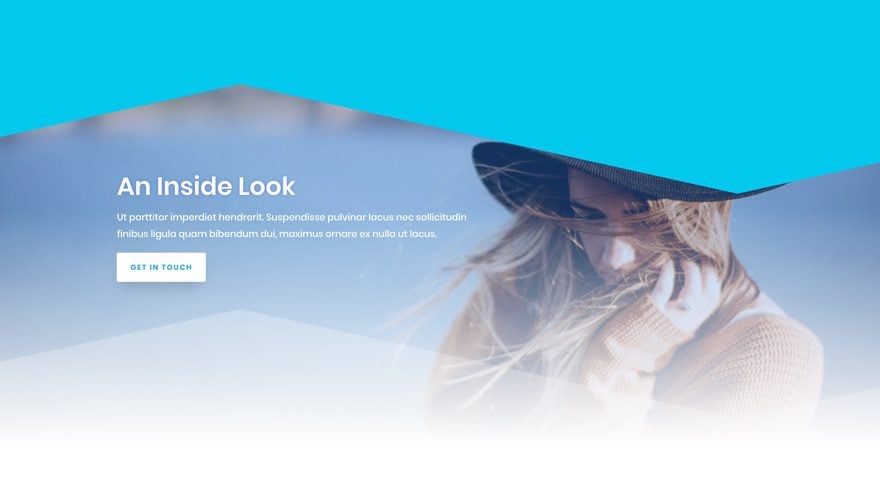
Example Ten
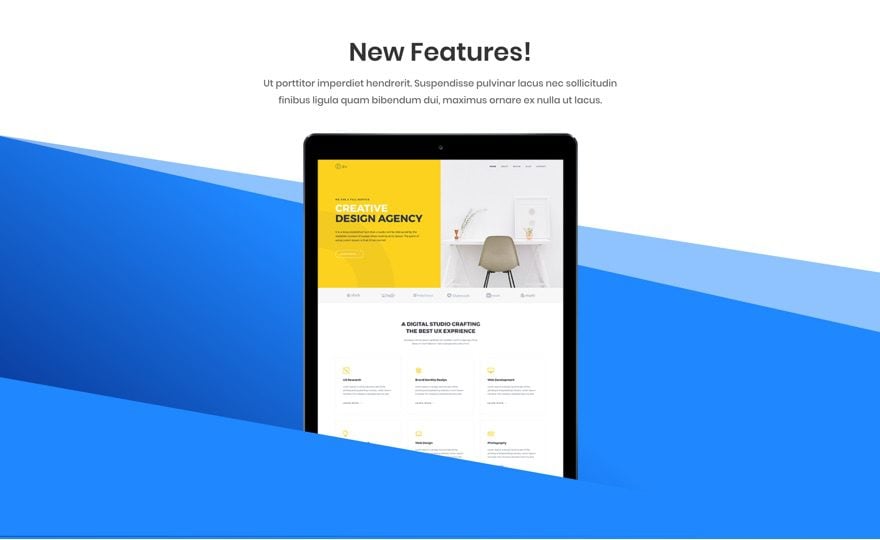
Example Eleven

Example Twelve

Get 10% Off Today!
Today's The Best Day To Get Divi Or Upgrade Your Account To Lifetime
Join the most enthusiastic and loving WordPress theme community on the web and download Divi today. Using the new Visual Builder, you can build websites faster than ever before with its incredibly fast and intuitive visual interface. You have to see it to believe it!
Join Today For 10% OFF!Renew Your Account Today For 10% OFF!Upgrade Your Account Today For 10% OFF!

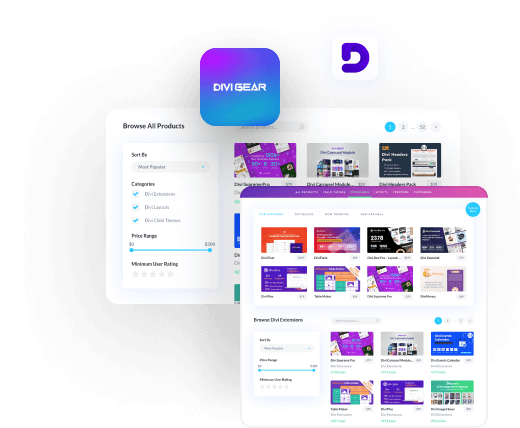
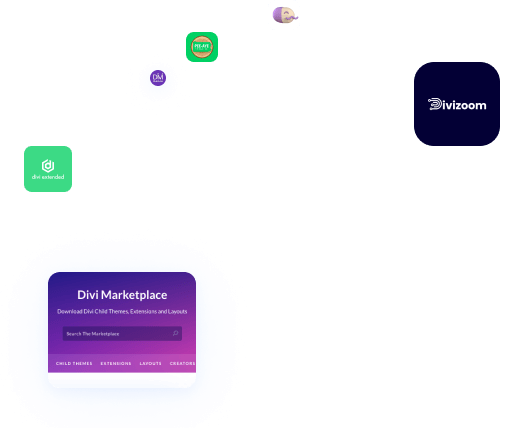
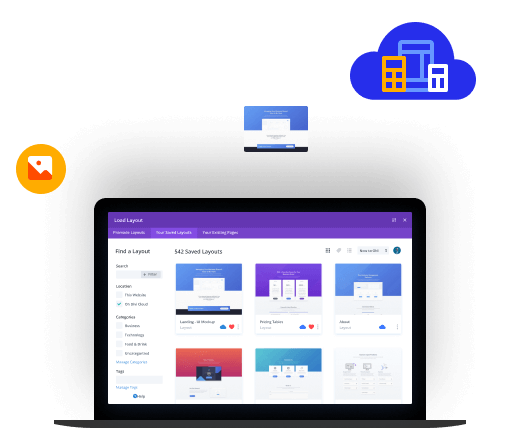
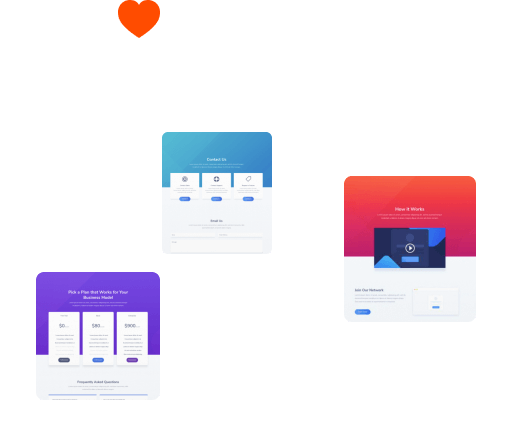
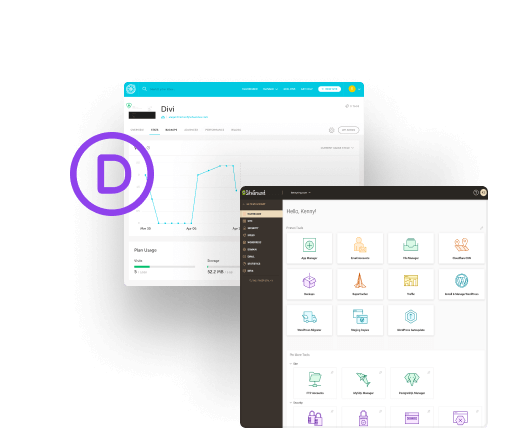




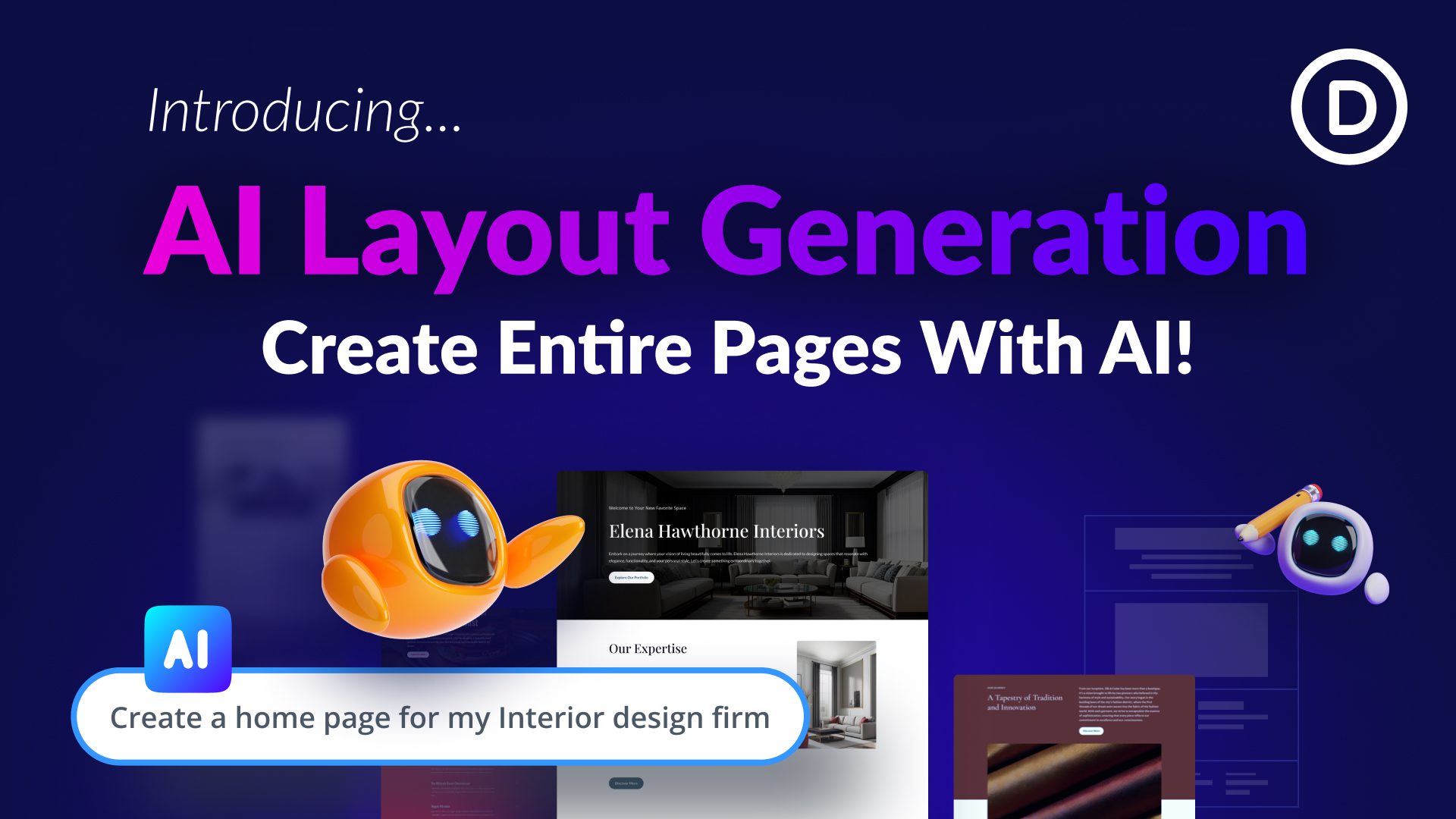

Just learning Divi and love the dividers but am having a problem. Not sure if this is the place to ask…
Working locally, I have been trying to flip a top divider in both directions in one section to mirror the same divider in the section above. I’m using the shape shown in example 6 (simple triangle with shadow) to create a “Z” zig-zag shape on its side.
It works only if the top section has a solid background colour. If the background of the top section is a gradient or picture, the divider in the bottom section does not overlap it and leaves a section of generic background showing instead.
Thoughts?
Your shape dividers are really cool, and I’ve been testing them out recently. I’m just wondering if you can use them over a video or animated background in one of your sections. I’m also wondering if you can edit them so that they’ll look the same and not get squished in the mobile website version, because that seems to have been the case with what I’ve tried.
Thanks!
I did pick up this new feature, but can only see the names of the dividers, not the shapes. Is that typical?
I think you can only see the shapes in the visual builder.
Helo
I like very much the divider style. But I have problem with adding it into image 🙁 when i put the divider it is always goes to middle of images, it is not fit or correct. What should i do ? i hope you can give me solution..Thank you
Using Divi 30105 – you can’t save different @media for the size of the divider? If you put in different numbers for desktop/tablet/smartphone and save, the settings don’t save at all, when you reopen the settings they are back at whatever the “desktop” setting was? Buggy?
very cool feature. but, why i can’t set a individual height for mobile? of course, i can set it in the settings, but by click on save, the value spring back to the old input.
Hm. This is cool, but I seem to have problems with the background colors of the two sections matching up correctly. There is a white background interfering with the pretty blend of the two sections. Anyone else having issues like this?
(See URL below)
So far I’ve found that you can set the same divider at the top of the next section below it, and it seems to fix this problem.
I use de DIVI Version : 3.0.105 theme and I don’t have these new dividers settings in the design section.
This is really great. But I really don’t understand why you guys are making such huge updates in somethings and letting, for exemple, the social medias icons without options. I really think now we should be abble to put instagram, youtube and whatsapp icons in the top of the site without needing any css tutorials. It shoulded be integrated.
Great new feature to have, You guys are putting in some awesome work at the moment with this and the layout packs.
Thanks
Looking good! Love it. The one thing I would really love to see is the ability to store form completions locally to the database, though. I’ll be keeping an eye out for that one!
You guys rock !
Thanks! This is a great addition.
Your continuing advancements to DIVI are extraordinary. The new dividers are awesome! Keep up the great work.
Great new feature but I can;t seem to find it. I have 3.0.101 installed with a child theme activated. I went to “Section Module Settings” then to “Design” tab and I see “Layout” options on top and “Animation” options at the bottom. I don’t see “Divider” options anywhere. What am I missing?
Thanks!
Great stuff – would live the addition to add simple animations to this.
Awesome! Great new feature. Question: Do you guys plan on evolving the Elegant Themes dashboard for members at all? Especially that mess of an API section?
Dont get me wrong.. I appreciate all the love you’re putting into the front-end and the products themselves but that dashboard for members is lacking BIG TIME, especially in the options department and your tech support is kinda um… how do I say this without being rude. Useless.
thanks
This is insane. Game changer! Thank you much!!
Wow! I Love this update! Just updated all my pages with this feature, and it looks amazing.. 😀
Will soon be adding this to other pages of clients too.
We love your features! Absolutely amazing!!!
Thank you guys so much.
Irene and Michael
new functionality in
Section settings -> Design / Dividers
Was going to buy a plugin Divi Section Manager that did this, glad I waited. This does so much more and didn’t cost me any money. Awesome update, Divi crew, you guys rock.
Fantastic, no more hacking css code to achieve this. YAYYYY!
This is great! I would love the ability to upload my own shapes somehow. I can see great benefits for designers who want to make their own dividers.
Hey Divi guys, amazing new feature!
i’ve added different dividers on a page (cuellarfence.com designed with Visual Builder in Chrome), but they all render differently on different browsers! The spaces on top are not respected in Firefox and Safari.
The online screenshot tool https://web-capture.net will not flip the divider shapes around when taking a full page screen shot… I wonder what “browser” they are using…
When I examine your demo divider page, it looks perfect on all browsers. What is the trick??
Maybe someone can help? Thanks!
I have the same results: Safari does not show vertical and horizontal turned dividers, this is really messy–especially if you use fullscreen background images!
how i can download this demos
We don’t have a demo download, but we will be doing some posts on how to achieve the designs in our demo.
You guy just f#ing blew my head….
I have the very latest Divi updated, and there is no “Divider” section, under the design tab, when you’re looking in the section settings.
Ignore me, sorry My API key was not registering correctly for some reason. But I have refreshed it all, and it’s now OK.
probably a stupid question but how can I get this new feature ? (I bought Divi). Download new version ?
Yup – check to see if there’s a new version waiting for you in the dashboard. If you’re all updated, you can find this new functionality in the Section -> Design settings.
I originally thought this was functionality being built into the Divider element, not realizing this was Section stuff. Took me a bit to find.
This is not there for me. I have the latest Divi update, yet there is no Divider section under the Design tab. And yes, I’m looking in the section settings.
Ignore that. My API key had failed for some reason. I reset it all, and now it’s working 🙂
Love the look of this – another brilliant thing and would love to use it. Have updated Divi and the Divi builder to latest versions available but cannot find any trace of this feature. Is it only available to Lifetime members? Same seems to happen with all the best updates….
Samantha, download the latest version of Divi to your site then the new controls are available in the Section settings, under Design > Dividers.
Are we talking about Divi or the Divi builder? Updated Divi no problem but still nothing. Went to plugins where I normally see Divi Builder. Was flagged with an available update so clicked update. Few minutes later came back with an unspecific error report. Now Divi Builder has disappeared from my list of plugins. Have tried to upload it from the zip file from my first installation but get message that upload fails as Divi Builder already in file location. Builder also loads to edit pages. I have no idea what is going on or what to do… :0(
OK still no Divi builder in plugin but have fund the sections so all good. Will worry about the other stuff another time :0)
Yeah, this totally had me on a hunt as well. In my mind, this was going to be functionality added to the Divider element, not the Section/Design settings.
I actually kind of wish this wasn’t a Section item … I can already picture how I could use these at the column level.
Does it have to be bought to have it?
I bought a divi for a year, but I do not have it. I bought on 11.2017
Thank you for this great new feature, fantastic for non-professionals like me, able to make my own site look really professional!!!
Glad to be a lifetime member!
Took 5 min to scrolldown to comment section
because of many many nice comments
let me add one more
u r awesome divi
Yes, yes, yes, yes, yes, yes, yes, yes!!!!
These are such a pain to code by hand and the results are never (for me) as nice as the selection of dividers you’ve put together here–all integrated with Divi sections, top and bottom; great for plain color backgrounds. I’m hoping if I keep playing with it I can get it to cut away background or foreground images, and in either fully or partially transparent mode the way my coded ones do…
Darn–I can see from the demo that they do everything, so I am going to have to play around more…
Thank you for these!!!!
You guys just continue to rock the WP world! Keep up the good work and thanks!
Now we’re talking! That’s what I’m talkin’ about! I’m excited! Little changes like this go a long way in having the websites look totally better than the standard “square” sections and headers of other websites! Can’t wait to see what you guys come up with next! (How about the ability for the last slide in a slider to auto-redirect to another page? I have a website that had to be custom coded to do that – and instead of using slides, we had to create a video as a single slide of 6 individual graphics…with the final being a video that redirects at the end to another page. If Divi slider could do that, wow!
(0_0)!! Man, couldn’t this have come 2 months ago? I had to come up with a hacky way to do this using images… HAHHA
I am impressed by how you continuously work to improve your products. Please accept my well-deserved compliments.
Hi ET,
A request, how can we get these design shape dividers shown on the demo page here https://www.elegantthemes.com/preview/Divi/shape-dividers/ ?
We’ll be publishing a few blog posts in the near future that go into all of that 🙂
Thanks Nathan.
Whoa…okay this is freaking awesome!
I have updated my divi to the latest version but i didn’t get this feature?
you guys never stop nailing it !! thanks so much for keep adding amazing features!
I bought a lifetime membership to divi about a year ago, I thought it was great value, then its phenomenal value. Now every time you do an update. They seem more unique , easier to use. Keeps me able to offer my clients. Great products at great prices. Thanks guys keep up this great work.
Paul
Bravo, Good Job
Recent updates are definitely outstanding. GREAT job folks !!
I do agree with some comments that a review of some modules should be put on top of the ToDo list, like columns, Gallery, Portfolio for Posts, etc…
You are almost there to definitely beat Elementor. Simply take each of their modules and add the missing features (i.e. Portfolio Module).
Awesome update guys!!
Brilliant!
Works fine on the front end editor, but on the front end there seems to be styles missing. Cache has been cleared, minified files have been flushed, but the divider seems to be positioned relative, so sits after all the content for that section.
Any ideas?
+1000…I experienced this as well and our shape dividers doesn’t look like the demo because the section top and bottom demarcation lines are still showing..something is missing it seems.
Works after turning off minifying, which isn’t ideal but i’ll figure it out!
As said previously – very cool. Would be handy to have a plain horizontal with faded 1 and 2 steps
I have implemented section dividers like these a couple of times in the past. It’s always been a bit of a chore. I appreciate that you guys are making it so much easier for us. 🙂
Thank you, thank you and thank you again! An elegant themes member for 5+years. Have a look at my humble effort & first use of the divider!
Awesome !! Thank you 🙂
I love this. Well done!
Please consider adding “Icon Boxes” module to divi builder. SVG icons would be great!
Love you elegant team, This is wonderful update. Every time Nick sends a update mail, I know it is going to be amazing. Thsi one is another level. Awesome, Thank you for the update.
Keep doing the great work.
It get’s better and better every day! Keep up the good work!! 😀
Another awesome update, further proof that Divi is one of the very best theme and development options for WP on the market today. Thank you for your commitment to your products and the constant pursuit of excellence!
wow! Super!!!:)
Divi just keeps getting better and better. Thanks for your constant improvements and commitment to your customers. Well Done!
Beautiful and very clever, I love, love, love this new feature update, thank you so much.
Pleeeeease Can we have the Original 32 Layouts back from the Pre 3.0.100 version that has all the new layouts in it. Many of us are using the original 32 layouts. I for one rely on them for fast tracking. The new pre designed layouts are gorgeous however they are “pre designed packs”, I would be very grateful for the original 32 plain layouts back Pleeeease….
Ridiculously awesome!! I can throw out all my plugins to do this sort of thing now…Nick you guys ROCK!!!
Next feature should be a heavier integration with Woocommerce…A way for us to have more design control. I’m getting tired of the basic setup. Extra has a better design as far as the woocommerce product pages. That’s probably a tough one to implement, but maybe a new design to match all these new updates and layout packs.
It’s time to take shopify out of business haha.
Just in time for Draft 1 of a new website I’m starting today! SO excited about this feature!!!
Super coool update! Thank you Nick and team 🙂
YOU GUYS ARE AWESOME…
Awesome feature! been waiting for this a long time. I can’t seem to find good simple backgrounds like this.
DIVI front end editor is the worst mate.
Excellent work team! When will this be ready? I have not received a Divi update as of yet…
Unique. Every time i come to your blog, Something new flashes. I will soon buy the divi,sorry i am short on money right now:(
I’m just going to add: THIS IS FREAKIN’ AWESOME!!!!!!!!
Thank you again Team Divi! This is a real improvement for styling and I’ve started testing already. Way to go !
Just Very Elegant… Thanks
Wow thats awesome, thanks Nick and ET Team
Are the Divi updates staggered across members? I am on version 3.0.101 on all sites, don’t see these awesome new updates, and don’t see a newer version available.
Is there something past 3.0.101?
SUPER excited to get my hands on these dividers.
Aaaaahhhh … they’re in the Section design settings.
I can totally see using these in columns, also.
Amazing update-treat. How much fun I will be having today 🙂 Thank you Divi team!
So Awesome ! can we upload our own divider
AWESOME!!! you just won’t stop surprising me! and i love that!
I am totally committed to DIVI now, and while this recent update with dividers was a catch up for what Elementor did a few months ago (last year) it us a welcome addition to the toolbox.
I’m still looking wondering what has happened with the Divi Developers edition and whether the short code lock down is going to be addressed. That is a major issue for me as far as transportable code/post/pages.
OMG…this is amazing. Awesome work, guys!! ?
Seriously! ET is on fire right now with their updates. Keep it up. This is tremendous value!
You Guys and Gals at Elegant Themes are over the top, AWESOME 🙂 🙂 🙂
Wow! My goodness…You ask and we shall receive. To me this is such a game changer. My design game just keeps on improving because of these updates, especially this one. I think ET Divi just took out Elementor out of the game. Who’s next and what’s next in the agenda. Keep it up!
Awesome work ET team!
Excellent it was a long time ago that something like this was needed in Divi, but we need action of the tabs (horizontal and vertical) and hover effects in the modules … for when there will be updates in those aspects and also in the menu without using too much CSS for the experts it is difficult to add so much CSS for simple things
Divi you have blown me away AGAIN!!!
this will make the world of difference to my websites , and you make it SO easy!!
thankyou thankyou thankyou!
Thanks so useful i have a question ,how can i contact with you guys ?
Awesome work ET team!
Awesome! Thanks so much.
Wonderful addition. BUT, is there a way I can create Pinterest ads on my pages and copy them to Pinterest. Something like Pinterest (and Facebook) ad templates? You might already have it but I haven’t yet discovered it.
This is amazing! Thank you so much for doing this.
I now officially worship the divi team and Nick. Where should I send photos of the shrine I am about to build?
You guys provide an incredible and unique set of tools, unmatched in the WordPress realm by anyone. Gotta give credit where credit is due. You guys are the pooh, so everyone, take a big whiff!
Wow!
Great stuff, I just came on board at Black Friday. Still need some help with my site, I’m a newbie. Where can I ask questions about these issues?
Mark
Mark just Login to Elegant themes members area and use the Support section. Divi are wonderful and getting back quickly and fantastic help with questions / issues.
This is incredible!! I was looking for it, and now its here. Great! Thank you guys. xxx
WOW CRAAAAAAZZZYYYYY!!!
Awesome! This is what I’ve been waiting for!!! Great job ET team!
a game changer, where can i download those layouts? are they already inside divi pre-made layouts??
That would be wonderful to have those demos available in the premade layouts. But they are not there, as per what I saw after upgrading my Divi version.
Nathan replied to our same question here on this page: “We’ll be publishing a few blog posts in the near future that go into all of that”
Been playing with this on my test site for the past two hours and literally haven’t stopped smiling the whole time.
Always wanted work to feel like play.
great job, congratulations, now only a little more attention is needed to the filterable portfolio module, which does not have much appeal and leaves much to be desired to other themas
It just keeps on getting better and better. I’m glad I’m a lifetime member. Is there anytime frame when we can update Divi from within the theme?
All the best!
Rick
Absolutely Fantastic.
Love it.
Thank You
Well done guys – these constant improvements are awesome and make Divi the easiest and best looking theme out there.
Thanks ET, such a great update once again!
Been doing this with pseudo elements in CSS for as long as I can remember – this update is such a time-saver, cheers!
You guys are KILLIN’ it. Thank you so much!
This is the option which was missing for divi to be perfect ! Now Elementor is going to piss off from my webmaster tools! Thanks so much DIVI nation !
It is necessary that they do something with the tabs and the price tables, because in that elementor it has great advantage
Hi guys….
Absolutely fantastic feature ! Many thanks for your hard work
Simply amazing! You guys keep coming up with awesome ideas and execute them fabulously. I’m very happy with this. Tried it out right away and I love it.
Normally I wouldn’t dare to ask after getting a gift like this 😉 but as for you guys nothing seems too much I just ask it anyway: Are we also gonna have the possibility to load our own SVG’s in it in the future?
Finally. Something to help an Engineer look like a designer.
I will be retired before Gutenberg can do this. 🙂
Now I feel like celebrating valentines day! I loooooove it! Thanks ET.
Well I haven’t been this tickled since I got my first rocket as an 8-year-old. I just had to fiddle with the new divider feature. Love it but someone please tie my hands so I don’t overdo it.
Nice job Team Nick!
Fantastic!
This is SUPER Cool
This just made my job easier on a project I just started. It’s like someone at ET is reading my thoughts and preemptively providing solutions.
Such a fun update!
Just fantastic! This leaves me speechless!!
Thank you for this amazing job!
DANG – you just gotta say that ET is continually pushing the boundaries of DnD page building in WP.
One of my only ongoing frustrations is that ET doesn’t devote more dev resources to really FINE-TUNE features which are already available. There really are lots of gaps and inconsistencies that – IMO – would make Divi SO much more efficient and effective to use, but get ignored because (a) they aren’t technically ‘bugs’ and (b) aren’t as sexy as new feature dev.
(Yes, I’ve made the requests through the proper channels, as have others. My 9-5 job is directing development and marketing for a multi-million dollar SaaS logistics website , and new feature dev always gets the spotlight. I also understand the necessity of revisiting previously released feature sets for continued improvement.)
Even so, I’m VERY happy to have signed on with ET years ago, and happy to report that virtually 100% of my personal and client sites are built with Divi!
So thanks again ET !!!
Hi, first off divi just keeps getting better really impressed.
I have a question, I’m very interested in finding out about where your heading with the theme customizer “Header & Navigation” will there be more options and do you plan on adding the ability to add widgets to the header?
Thanks
Micheal
Hey Micheal,
Absolutely! While I don’t have a lot of information to share about this at the moment, we definitely plan on having better customization options for the header and the footer in the future. ?
I’ve been with Elegant Themes since before Divi. Nick has always had the best eye for design, so it’s great that he’s had his company produce this ever-improving brilliant theme for developers/designers/marketers like me. I’ve been creating websites since 1995 and I’ve never had as much fun as I’m having now.
Thanks, Nick and thanks to the whole Elegant Themes team.
Divi, you are no longer a ‘theme’ but a Web Design Suite or WP Design Framework whichever way it is, you are making us to have wings to fly into the future of modern web design. Thank you very much Nick and ET team.
What next on the menu?
Cheers!
Wow – new favourite feature! Many thanks for this, can’t wait to play with it. 🙂
Cool! That’s very nice guys! For sure I’m going to use this!
Thanks!
I am truly impressed. Nice work!
Wow that works much better than I thought it would… Great work!
YES! Thanks! fantastic and easy
Wowzers – just what I’ve been waiting for. Perfect, thank you, thank you 🙂
Have been waiting for this, thank you everyone at ET!
Woah. Cool. Thanks for the awesome work. Also, beard and longer hair is much better.
Okay. Wow. You may have sucked me back in with this.
Unbelievable. Do you guys ever sleep? Thanks!
Hi,
You are writing about custom shape dividers. But you do not write how. I have not found it yet.
Otherwise a cool thing. Thanks
Simply download the latest version of Divi to your site then the new controls are available in the Section settings, under Design > Dividers.
Oh, I understand it so I can make my own shape as a curve in Adobe Illustrator. Graphics on the label evoke this.
There is a section of dividers, of course.
No Pavel, when you download the latest version of Divi to your site the new controls will be available to you in the Section settings, under Design > Dividers.
This is not the case with me. I have the latest version, and it’s not there.
Ignore me. My API key was not registering correctly for some reason. But I have refreshed it all, and it’s now OK.
After this feature update, all I can says is, Hands down, Divi is the best and I am so glad I picked Divi as my wordpress theme builder! Your continuous updates make me very proud to be part of the Divi community now and forever!! This is one of the most exciting additions yet, and I am sure you guys will keep doing great and we’ll keep seeing better and better improvements!
VERY nice addition! Thanks for the great work Elegant Themes. Any chance we will see some improvements to the Divi Menu options? One area that always seems to require a lot of extra coding to get what I need.
I second that.
Oh, and one other area I’m really hoping to see improved is SLIDER TRANSITION OPTIONS. With all of the animation code already written, it seems that it would be fairly easy to add transition options in the slider modules.
Beautiful! I love it!
no work for me divider have a z-index probleme
Hi Stef,
Sorry for the trouble. If you can, please open a ticket in our forum and we will be happy to take a look. Thank you!
You guys have just blown me away.
What an awesome update, you’ve succeeded in making me look like an awesome designer with a couple of clicks.
How much better does this page now look?
https://stevenwebb.com/members/ease-anxiety-and-stress/
I still would really love to see and it would help with my coding as my fingers are paralysed. So copying and pasting is a nightmare.
Is auto complete and the link field. So we can type a couple characters and it would give us the list of pages and post.
Cool;-)
The missing word is “Forget” 😀
ow wow!
This really looks so amazing – can’t wait to play around with it.
Thanks – this is really awesome!
I just used this on a website I’m working on. Beautiful!
Can’t wait to use this on a new site I’m working on. Thanks guys, another great addition to Divi!
This is HUGE!!! A design compan’s dream!!
It’s easy to remember why we are using Divi. Thank you so much!
Finaly here 🙂 was waiting for this : great job gays … you’re the best .
WTF!!! Amazing…. 😮
Do we have some distressed options coming for this feature? I create Country Music Artists websites and they all love the distressed stuff.
Yes, an option to upload our own SVGs.
Very very very good! 🙂
Thank You guys!
Yeah…
Goodbye css.
You guys are like website rock stars. Thanks again for this new feature, I can’t wait to start using it!
Great work, really ! Thank you !
Well done elegantthemes! Need to update now???
NOT VERY GOOD!!
I just wonder how many of you guys commenting above have actually tried this out before shouting how wonderful it is.
The fact is that as in so many cases the view in Visual Builder changes when the page is saved and you exit the Visual Builder. And that is really frustrating.
The VB really needs some serious attention!
+1
But it is at least now pairing with the shapes of elementor.
So congrats ET on this one.
amazing!!! thanks.
OH my god I love you guys, that is super cool and I can’t wait to play with this 🙂
Thank you
Just wait until you do and see how the view in VB changes when you exit.
Not sure what you talking about, it seems to work like a dream?
I loved the concept of Shape Dividers and want to start using them, but I’ve been unable to locate a download Button for this add-on. Please let me know where to find it. Thanks!
I found it … I thought I was looking for a plugin 😉
Thanks, Wayne!
Simply download the latest version of Divi to your site then the new controls are available in the Section settings, under Design > Dividers.
Awesome update.
But, why am I only seeing ‘text’ descriptions of the style types and not the image representations as in your examples?
It would appear that the Divider Style doesn’t stay on say ‘Bottom’ or ‘Top’ whichever was used after I have ‘saved’ it and ‘Updated’ the page.
Forget it, I figured it out. Have to be in the Visual Builder. And now I understand why it doesn’t stick to ‘Bottom’ or ‘Top’ because you can apply both to the same Section.
Thanks again for an awesome update!
Very, VERY cool! thank you, guys– you continue to amaze.
I can’t even begin to tell you how awesome the whole Divi experience has been! My web design projects were collecting dust until I came across this theme, the features and ease of use are absolutely incredible. This particular feature truly showcases the depth of thought involved. Can’t thank you guys enough!!
I can’t catch you up guys, you are the best choice I’ve ever done. Keep up driving us. I love your work and my Divi. Thanks.
Dude,
I can’t keep up with you guys! This one another AWESOME addition.
Very cool! – A big thank you
Mind blowing update! Very cool for realising creative ideas!
Thank you!!!!! Oh it’s on like donkey kong now! I’ve been waiting for this update to arrive! Sweeeeeet!
Nice Feature!!!
This is awesome but where is it? I updated my theme but I don’t see it.
I don’t see it either because Divi hasn’t updated on my website – how do I force it to? I’m stuck on 3.0.99 — there’s not prompt to update the theme …
Hi Deb,
Go to Dashboard > Updates and it should show up in there.
Hey Sissi,
The new controls are available in the section settings, under Design > Dividers.
I updated and went right to it. Thanks.
whats the next update divi 😀 😀 😀
Divi — you are amazing. This made my day. Heck, this made my year! Great new addition!
Higher and higher, top!
Thank you
Now I’m gonna buy the lifetime licence. No more hesitation about divi vs elementor, I found my winner
I LOVE DIVI!!! Every week you blow my mind! Thanks for taking care of us. There is nothing better than Divi. Great update!
I used to be a hardcore Joomla fan, but you guys alone are changing my mind about WordPress every time I check out your tutorials and updates! Great job on this, it will be a very useful design tool! Can’t wait to see what you guys think of next!
Hahaha. Hurry and come join the WP fam.
So awesome!
This is amazing new feature. And I love divi but still tired of having to find plugins to make posts look better… it is time to fix the posts part of the theme and need more than 4 columns. That is a real downside.
Yeah a columns update would be major. Been able to custom width of the columns as well as been able to use rows within columns would be just incredible.
I know they are working on a columns update. I want that update now.
I agree with having more than 4 areas in the sections.
extra theme every week once for extra the next divi theme
Very cool!
fricken rad!!!
OK SOLVED. Seems like Chrome is not showing it as it should. But in firefox is OK.
GREAT UPDATE!!!
CRAP!!! Now my day just got hijacked to play with new toys. Divi is like Christmas, only weekly….
Thanks Nick and clan
Looks great. Can’t way to play with these. Thanks!
Every week the running joke in our office is “what else could they possibly add to Divi?” Then you somehow find a way to surprise and delight us. I just can’t believe how much Divi has grown in the past year. I can’t imagine designing without it. Your team at Elegant Themes is the best! Keep up the amazing work. Thanks!
So I select as Divider Arrangement, Underneath… but it still keeps pushing the contents of the row sections. How do you do it under it in your examples?
you have right, i have the same problem, i think a z-index problem…
So I select as Divider Arrangement, Underneath… but it still keeps pushing the contents of the row sections. How do you do it under it in your examples?
Hey,
Sorry for the trouble. If you could, please open a ticket in our support forum and we will be happy to take a look.
WOW!
Thank YOU!
Wow! You guys are so cool. Keep updating the DIVI with so many awesome features all the time.
This is a so awesome feature, and you guys thought of speed of the site too. That’s the reason you going with the SVG.
Sweet package.
The virtue of patience for this kind of reward. It’s more than awesome! Thank you Nick and Elegant Themes. You’re still making me look good, but the credit belongs to you.
Oh, man. Y’all just keep outdoing yourselves. This is soooo cool!
lOVE IT !!!!
In the backend editor you only list the shape dividers by name. In the visual editor they are images..
Why???
Yes, exactly – not happy with how the back end users do not get parity of features.
+1
Ditto here – please give us backend users the same perks! Thx!!! Otherwise – love!!!
+1
I am a backend user too, and except the same functionality.
Awww, I LOVE IT! Thank you for always being so cool!!! 🙂
Oh wow!!!!! thank you for bringing this new option 🙂 *had posted this a couple months back on the group that it be nice to have it on DIVI (since Elementor Offered it and was a selling point that got my attention) but now DIVI actually is the best theme out there!! thanks you for making it much more customizable
Hi
I have Version 2.0.63 but it’s not in the section settings
We are at DIVI 3.0.101 now…
Love it!!! but how can I use it? I cannot find it! 🙁 thx
update it it will works .. as everytime there is a tutorials for this update just wait
Sweet, no more messing with overlays and hoping for the best on mobile!
Yay!
Yeah love it, great work again ET Team.
Let the Creativity Flow, Awesome feature and time saver.
Thanks.
I really like how this works. Nice.
But! I was expecting that this was going to be live adjusting of column widths.
We need to see some really big additions now to the functionality of Divi. It needs to catch up with Oxygen and Elementor adding a header builder adjustable columns, a container structure where Divi templates work for CPTs and proper global headings 1-6(set for numerous breakpoints) and additional breakpoint for more device sizes (user defined preferably), to list some of things we need.
Patience? Hopefully all will happen soon with Divi 4.
I say major header and footer area is DIVI 3.2
+1
But it is now pairing with https://elementor.com/v130-shape-divider/
So congrats ET on this one.
wooohooooo!!! I really like this one. I feel the slider update is coming soon? 😀
That’s awesome! I’ve been drooling over that in Elementor for a while now!
Wow! Another awesome and welcome addition to the already sick collection of design tools in the Divi theme. Thanks guys. 🙂
Awesome, thanks:)
Cool but……..where is it? I have the latest Divi update but those options are not in a divider module under design.
Hi Diana,
These new controls are available in the Section settings, under Design > Dividers.
I too have the very latest build (2.0.63 on divi-builder and 3.0.101 for divi). Reloaded everything yet it’s not there
Same experience here.
Yep. Same here. It’s not there. I have the very latest Divi update, and there is no “Divider” under design when you’re looking in the section settings.
Ignore me. My API key was not registering correctly for some reason. But I have refreshed it all, and it’s now OK.
After updating, I do not see these style options in the editor.
Hi, when can I start to use this feature?
Just keeps getting better and better!
Excellent. DIVI simply rocks!
This feature update is wonderful! Waited soo long for this 🙂
WoW! I love this new feature!! Bravo!
Simply Awesome!
You guys and gals too! 🙂
You guys are Geniuses, thank you so much.
this is awesome when we will get the text animation effect update ?
+1
Fantastic new feature. Something I will definitely be using – save me doing more CSS as I’ve been doing so far.
But I’d love to know why I still have to use a plugin to set global header tags ? If we can have something as awesome as this update why something so seemingly simple as global headers ? I am yet to understand this …
I get it, but there is some confusion here because some people refer to heading tags (H1 to H6) as header tags (heading tags at W3Schools). I believe you were referring to the WordPress header/footer areas, which is an entirely different animal. The heading tags are easy to deal with using a little CSS, but customizing the HEADER and footer area require a lot more effort.
I too would like the Divi builder to include a HEADER and footer customizer. I followed a tutorial on Creative Child Themes to customize my header, and it worked great. You use a widget and a layout from your Divi library to create the header, pretty impressive stuff, and a perfect example of how easy it should be to incorporate this feature into Divi.
Only one downside of incorporating this feature into Divi yourself, you have to edit the header.php file to include the widget and add it to your child theme, which means you will need to check header.php occasionally in case it needs to be updated.
What is the name of that plug in?
Don’t waste your money on overpriced plugins when you can just add following css code. It’s free……
h1 {
}
If you don’t understand css, goto https://www.w3schools.com/ grab the css snippets you want and job done, it’s faster and your not being ripped off.
Divi Header Customizer from BeSuperfly – link might turn up if it’s in the mod queue.
I agree. I was so surprised that Divi Builder didn’t work on the header or footer.
Ermm I’m taking about global customisation of H1-H6 rather than doing it at a module level.
You can do this easily with CSS, but I think the current system where you define the header font (as a set) and body font in the Customizer is the better solution because having definitions per header level may encourage a lot of bad design, with every header set in a different font, colour and weight.
Wow! Amazing feature added to Divi. Thank you, guys!
This is superb it opens up lot of new possibilities for creatives .
WOW WOW WOW!!!! Thank you DIVI! You guys rock!
Vous avez sauvé ma vie !
HI
great new feature…..where can I download?
Hey Goran,
You simply need to update to the latest version of Divi. This is also available in the latest versions of Extra and the Divi Builder plugin.
I have updated now…thank you….GREAT!!!!!!!!!!!!
I have updated Divi, but I cannot seem to access this new feature. Can you post step-by-step instructions for how to access it? All I see is the standard divider section.
It’s in the Section Modules. Not the Divider Modules.
Oh stupid on me, thanks Deb
The demo layout is in Divi now? https://www.elegantthemes.com/preview/Divi/shape-dividers/
Very very good job guys
Beautiful but….
Can you please work on some native hover effects. I think the latter is a more elementary feature.
^^this!
Already in the works 😉
This gonna be huge ! 😉
And that’s why I love Divi!
This is super awesome I love all of these different styles. Thanks!
Holy crap, this is awesome. I have been so happy with recent updates that are really pushing Divi to an entirely new level. You guys are great!
OMG!!!!!!! I LOVE IT! I’ve been witing for this for so long. You guys rock! Thank you so much. ????
BRAVO
THAT IS THE WAY TO FLY IN BUSINESS …
ALWAYS ADD OVER & ABOVE
NICK, YOU LOCKED US WITH YOU FOR LIFE …. ALMOST
GEORGE
This is awesome, Nick. Well done! Well worth the wait 🙂
This is such a great update for us designers. Just wow!
Amazing update!!!
Amazeballs! Yes!!! Love this….
This is awesome! Thanks a lot!
Once again you guys are doing a great job this can make a website looking even more professional so glad im a life time member.
PS loving the pr made templates in last updates too saves so much time
thanks
that is what i asking for it .. thanks alot divi team 😀 😀
Crazy talent @ divi theme I’m a happy customer for a year already 🙂
THIS IS AWESOME.
Now we just need inner rows/columns and a date picker in the contact form.
+1 !!!
Now that would make Divi even more powerful as a page builder. Wouldn’t be that hard to implement the divs/rows either … most of us do it manually anyway.
What’s the “inner rows/columns”?
You create a new row. Then, you can add a new row inside that row.
So for instance, you create a 2 column row. And inside Column #2, you want to add a new 3 column row. This is an inner row.
Visual Composer has been able to do this for… years? Not sure if Beaver Builder or Elementor can do it though, as I have not used those extensively at all.
Element does this.
you guys are geniuses. what cool features. thank you.
Wow!!! You’ve done it again Divi. This is amazing. Can’t wait to use this new feature.
Well done!
Great work! Thank you!
Thank you guys
This is awesome…. 😀
Looks great. I was super hesistant to pick up Divi a couple of years ago, but man, you guys just keep delivering. Awesome product.
YES!!!!!! Another great milestone for Divi!!!
Nice .. any chance of bringing in the blog modules from extra into Divi sometime soon please ???
+1. Like a lot.
😉
++++. Congratulations to Divi team for this awesome update ! Awaiting for Extra blog modules in Divi, I think if you wish it can be just matter of minutes job !!!
I absolutely love you guys at Divi – I’m adding more and more value to my website business with every Divi improvement. Thank you!
Finally, the wait is over and we got it guys. Thanks to our fellow earthling divi team providing their fellow earthling divi lovers!
SERIOUSLY… this is awesome!
Fantastic feature!!!
LOVE THIS NEW FEATURE!!!!
This is a very nice addition. Thank you. I have avoided doing this sort of thing with CSS, and now it is standard. Thanks!
Hi, this is for EXTRA Too?
Yes, as always, this is also available in Extra and the Divi Builder plugin.
great 😉
Oh sweeet baby Jesus this is so FREAKING awesome ???!!!!!!
Haha you said it!
Chrissy tell us how you really feel!
You stole my line 🙂
It is! Freaking awesome…
OMG… I LOVE YOU GUYS!!!xxxxx!!
YESSSS Finally a new major theme update we can abuse to death..
I still want that all import columns update though.
What’s the all “import columns” about?
OMG! This is so rad! Thanks, guys! Keep up the great work!
This is a very cool update, finally in the Divi! Thank you so much, guys!!
‘Finally’ seems a bit harsh Maksym 😀
It’s an awesome feature that just makes Divi even more my ‘go to’ website building product…
Finally 😀 😀 something that makes Divi unique…
Which they copied from artbees Jupiter Theme/WPBakery’s Visual Composer. Michael Jackson stole everything he did.
It’s not unique, they’ve copied it from Elementor page builder which has had it since March last year.