Today, we are excited to release Divi Quick Sites, which includes entirely automated AI website creation and premade starter sites that you can use to spin up complete Divi websites in one to two minutes. It’s the fastest, easiest way to get a beautiful WordPress website up and running, and since it’s powered by Divi, you have complete control over every aspect of your site thanks to its visual builder, hundreds of modules, and thousands of design options.
Easier Divi Activation And Setup
When you install Divi, you’ll be greeted by the new onboarding wizard, which streamlines the setup process, including generating a new API key and activating your license. Click one button to log in and activate Divi. A new API key is automatically created, labeled, and installed on the website. Easy!
You’ll also have the option to use Quick Sites to set up your new website using one of two options. 👇
AI Website Creation
Using Divi Quick Sites’ AI-powered website builder, you can let Divi AI create your entire website for you! You tell Divi AI about your website and supply information about your business, and it hits the ground running, acting as your personal web designer, copywriter, and photographer. It builds an entire website in a minute or two.
It doesn’t use a pre-made website template with fake content and placeholder images. It creates relevant pages with unique layouts, fills those pages with well-written and relevant content, generates unique images, makes design choices, such as picking the perfect fonts and colors, and then sets up your entire website!
Quick Sites configures your entire website. It defines your home page, sets up your menu, installs Theme Builder templates, adds global colors, and imports Divi Presets for all modules so that every time you add a new element, it matches the style of your site. It also supports e-commerce and will install WooCommerce to customize your shop, cart, and checkout pages.
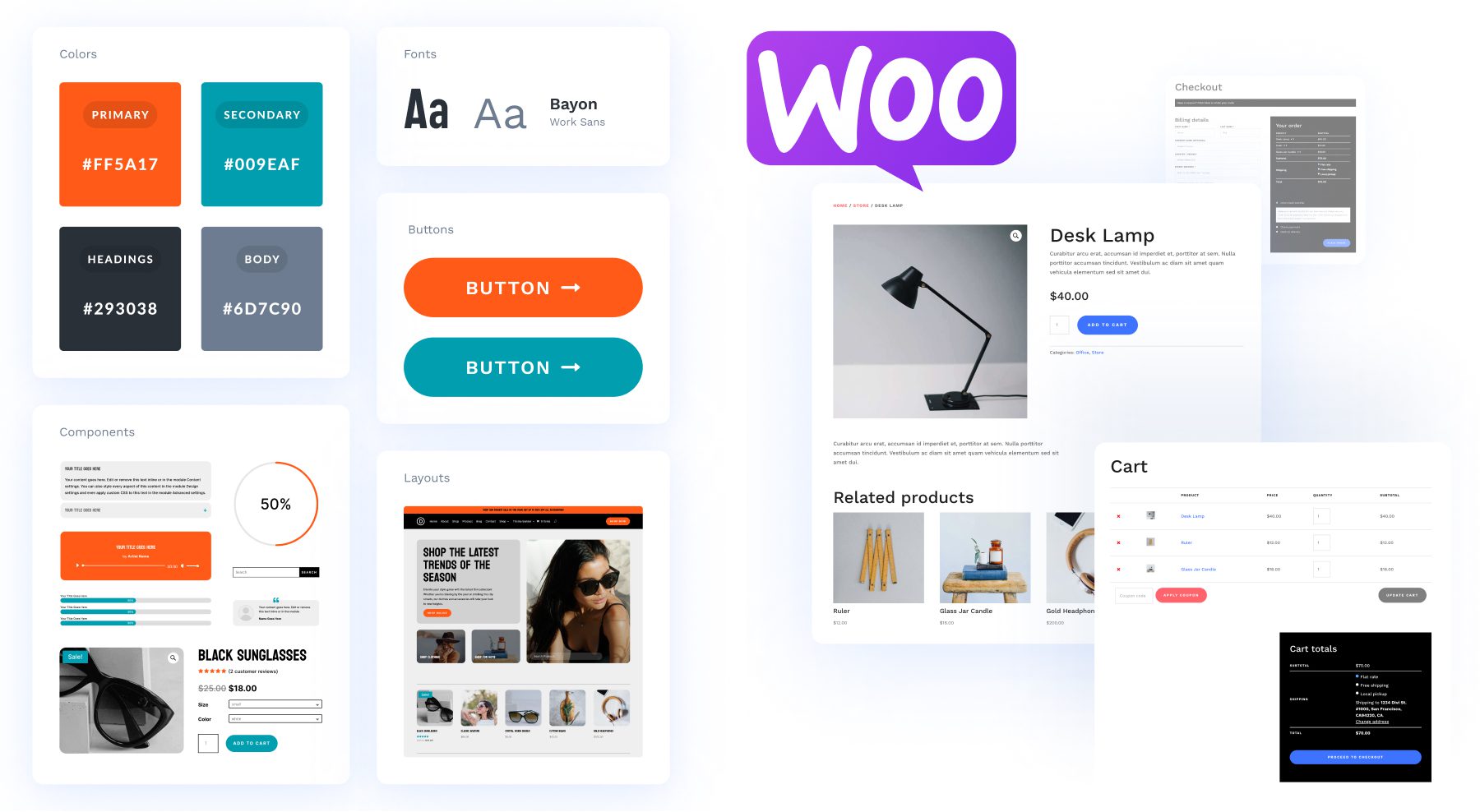
In a couple of minutes, your website is ready to go. And that’s not where the AI fun ends because you can ask to create new pages and use Divi’s AI content, image, and code tools to customize each page further.
You can try Divi’s AI website builder for free to generate up to 4 websites. You must purchase a Divi AI membership to unlock unlimited AI website creation. If you are new to Divi, you can get a significant discount on Divi AI when you buy the Divi Pro bundle. If you are already a Divi customer, you can get the same great discount by logging in and visiting the offers page.
Hand-Crafted Starter Sites
If you don’t want to use AI, you can spin up a new site using one of Divi’s many pre-made starter sites. Our team hand-designed these starter sites with unique and beautiful photos and illustrations taken and created by us. Pick a design that suits your business, input some basic information, such as your website title and logo, and define a list of pages, and Quick Sites will take care of the rest.
Your entire website is ready to go in less than a minute. Everything is set up for you, including your website pages, menu, Theme Builder templates, Theme Customizer settings, and presets. Each template has a complete design system with dozens of Divi Presets and global fonts and colors. Every time you add a new module, it matches the rest of your site!
After you spin up a new site, you only need to jump into the builder and customize your content.
Unsplash Integration
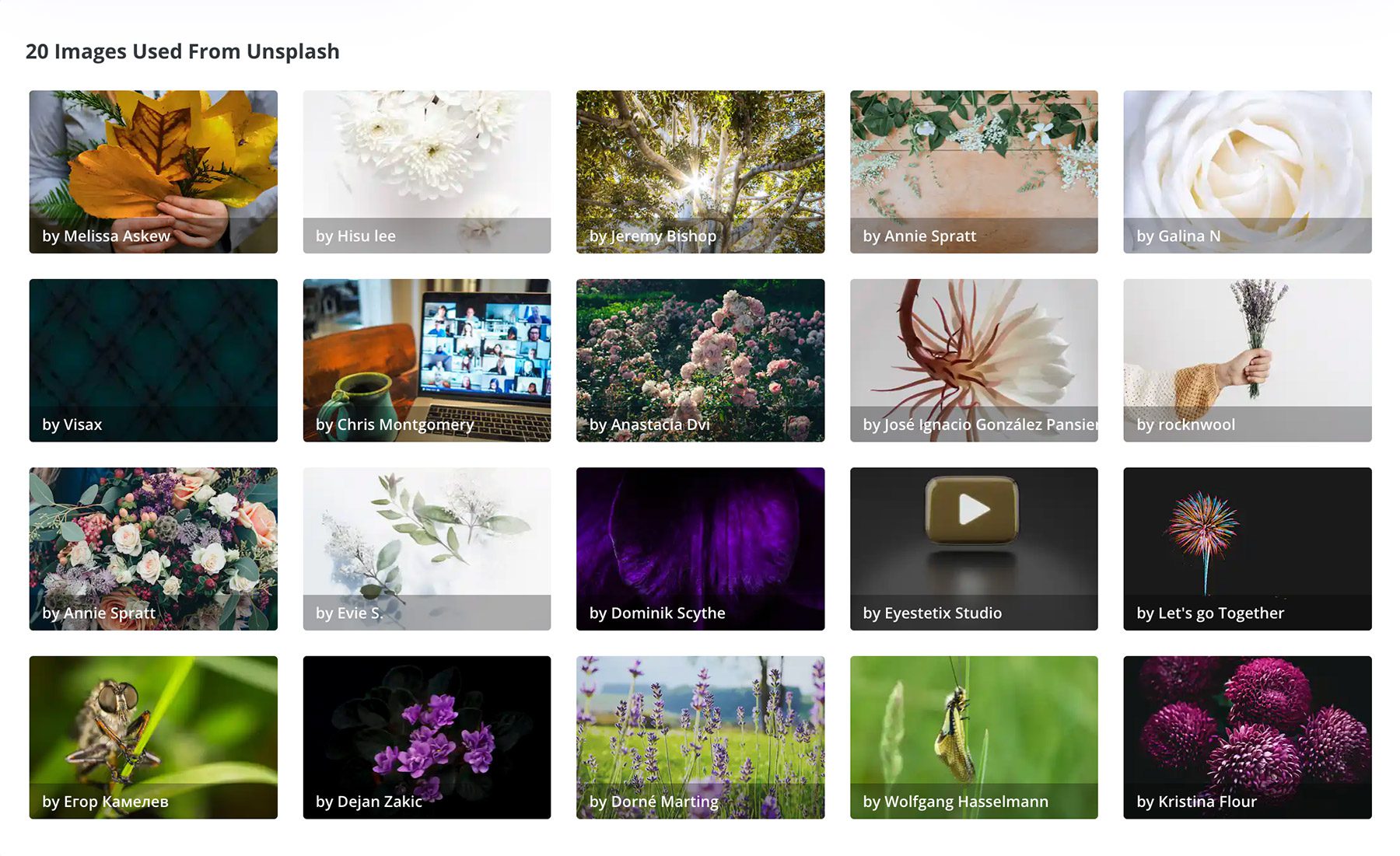
When generating a website using AI, you can have Divi AI select real photos from Unsplash instead of generating its own images. This is an amazing solution if you aren’t getting the best results using AI-generated imagery, and it’s much faster. Divi AI analyzes the content on your pages and then taps into the Unsplash API to find photos that pair well with that content.
Try Divi Quick Sites Today
If you are new to WordPress, you’ll love how easy it is to create websites with Divi. If you are an experienced Divi professional, Divi Quick Sites is a great way to jumpstart your next client site, especially when using AI, which streamlines much of the initial research, wireframing, copywriting, image selection, and setup process.
Stay tuned for more Divi features coming soon, and don’t forget to follow and subscribe so you never miss a feature update. I always give a detailed overview of each new Divi feature, and it’s a great way to get up to speed before you update your websites.
Get 47% Off Divi AI For One Week Only!
To celebrate the launch of Divi Quick Sites, we are offering 47% off Divi AI for the next week. Anyone who purchases Divi AI before the sale ends will save $135 per year and lock in those savings for life! Plus, all your team members can use Divi AI at no additional cost. Get the discount here. 👇


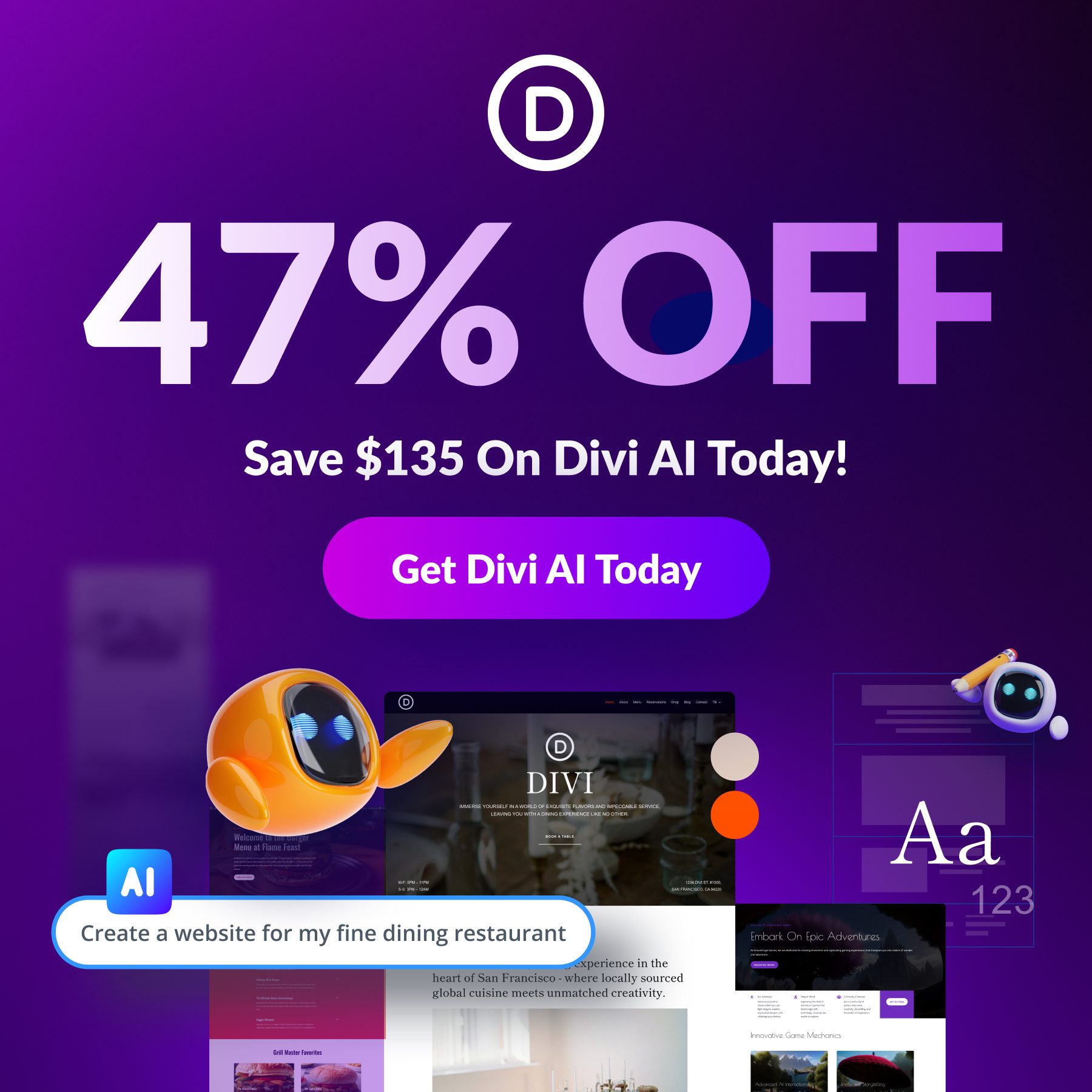








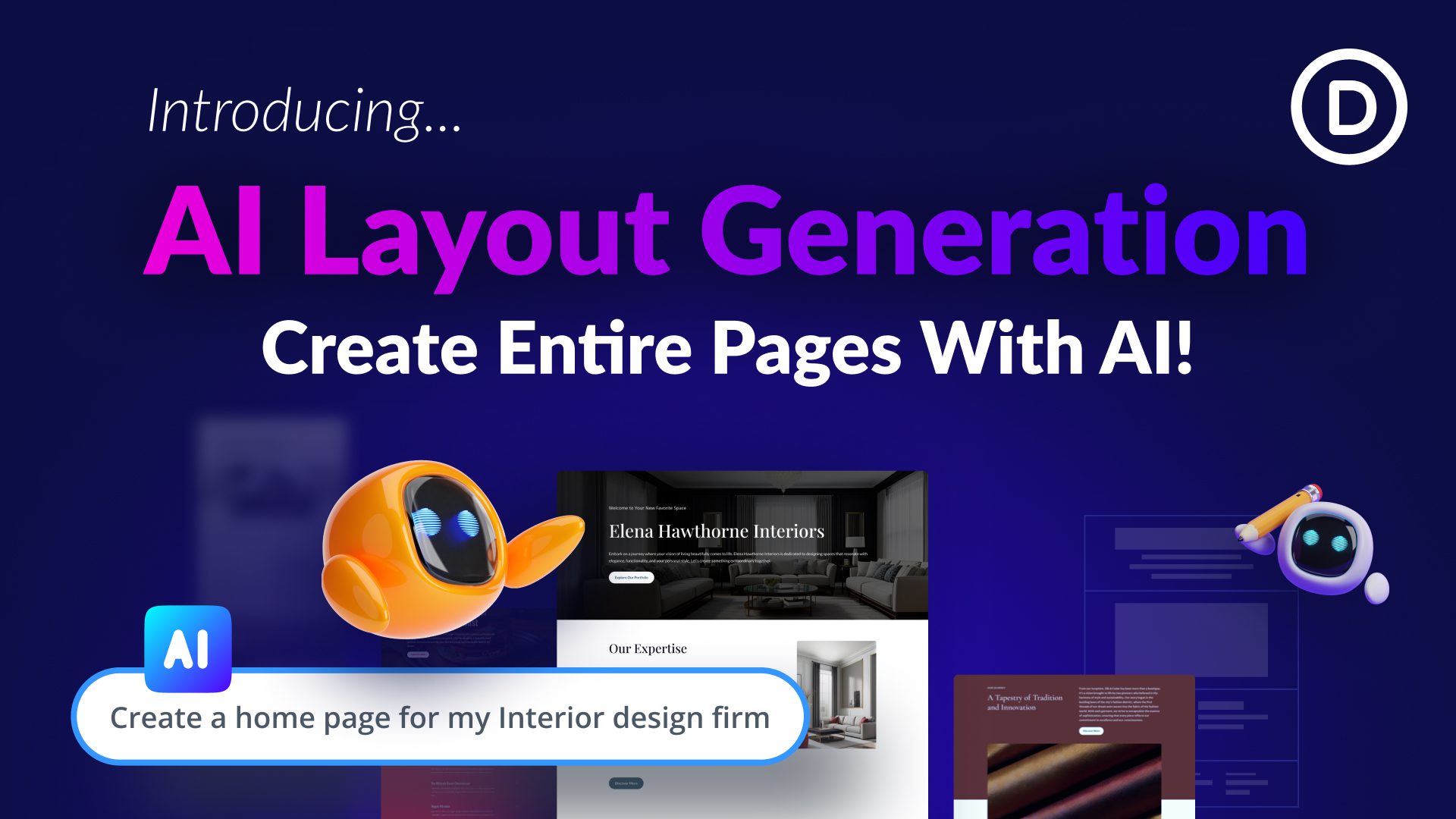

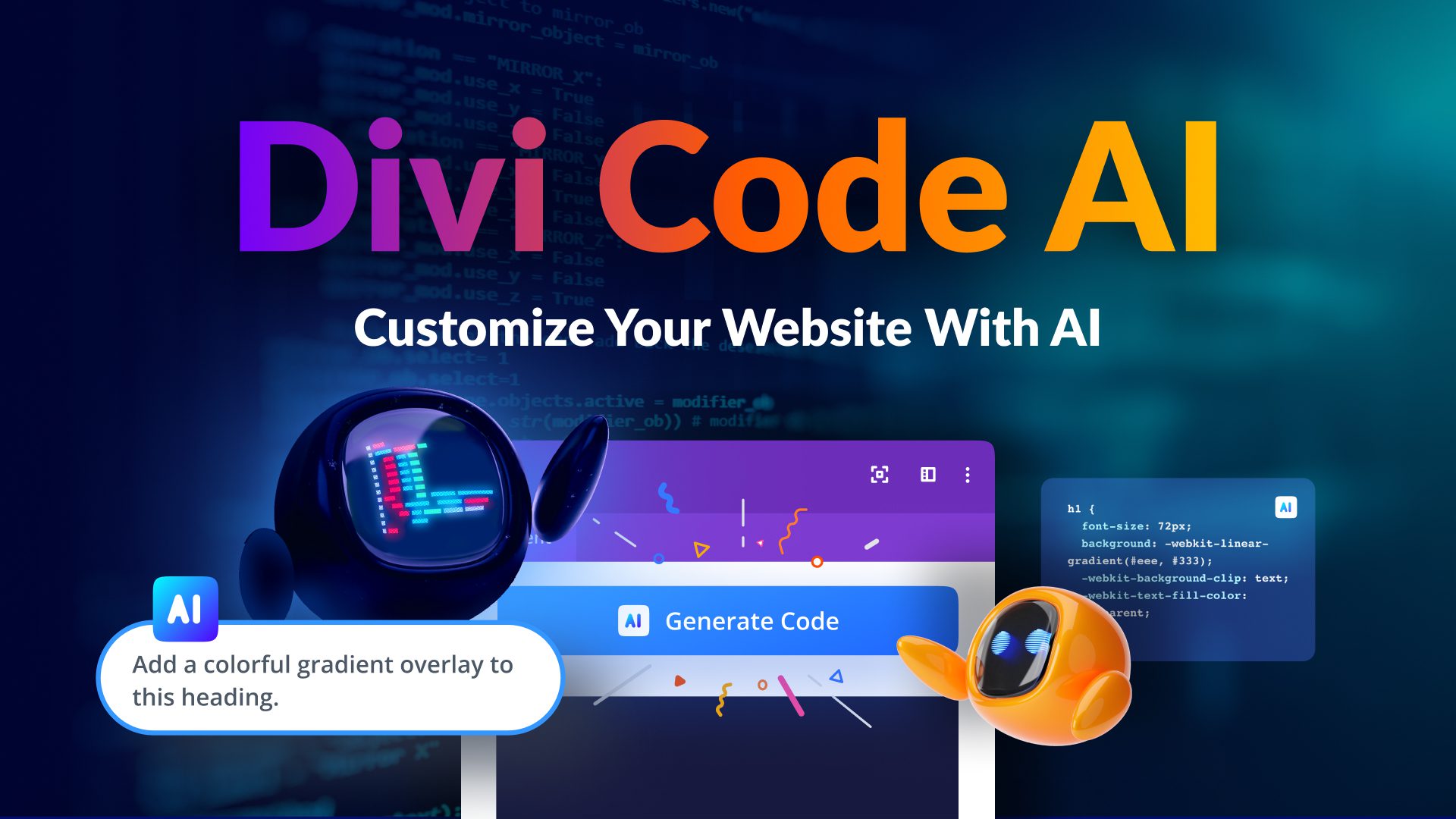
Did Nick have a haircut or is that A.I too?
Liking the new AI tool for new pages!!!
Please let me know if there are any plans to have the same AI generation available for existing pages? that takes existing text and images and regenerates page, improving the text and adding new images where necessary
I have some old websites that could do with a refresh as they are 3 years old or more, and would be great to be able use the AI tool to regenerate them.
Unbelievable! You just keep making it better and better!! Do you ever do live webinars? Would love to have someone speak to our group about the benefits of Divi – and how we can make the best use of Divi AI! I am not even sure when I signed up for Elegant Themes – but it was a LOOOOONG time ago – to say that I am a loyal customer is an understatement 😉
Where are we at with 5.0? Just seems so much energy has been put into AI stuff.
Our focus remains on Divi 5, although I understand why it doesn’t seem that way. Until we get it done, we have nothing to show for it.
When we started the Divi 5 project, we knew it would take a long time, so we created a small Divi development team to work on things outside the Divi Builder to help bridge the gap. There are only four people working on Divi Cloud, Divi AI, and now Quick Sites. But that small team has managed to develop some great things and help keep us nimble.
It’s still early days when it comes to AI, but I am glad Divi is ahead of the curve.
Wow!!
I don’t get this, why are you pushing new useless features instead of first improving existing ones? No divi professional will use this, as the output is just useless for the actual client and end customer. Have you even asked YOUR customers if they want or need it? Or have you actually used it to build actual sites for real business customers? Because if you had, you would know how useless it is in real life.
Beside that, the AI image generation needs massive improvement and is just bad, especially compared to the competition who is miles ahead. Same counts for extending or upscaling images. The AI Code feature works 1 out of 10 times. After using divi AI for 6 month I can say it was the biggest waste of money so far. It has added nothing to my real projects than pain and wasting time.
Sounds very interesting, looking forward to try, what would be great going forward with the Divi AI is if you could generate a library of commands/prompts for scenarios, can be community based to take in learnings from other users. All AI’s have little quirks that can lead them off on a path producing results that are not up to scratch. A repository of successful prompts would speed up no end.
In the Future Divi Layouts & Layout Packs also be part of Divi Quick Sites, If yes its good , I always face this extra hard work when i set up a new site